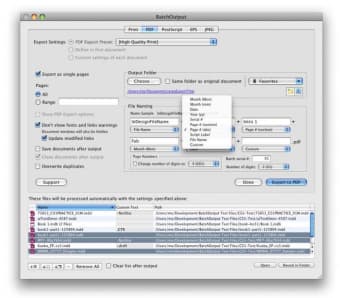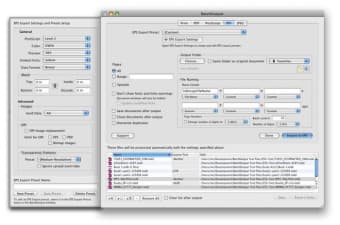Efficient Batch Processing for Mac Users
BatchOutput is a trial version utility designed for Mac users, focusing on streamlining the printing process. This tool allows users to automate the printing of multiple files, enhancing productivity and efficiency. With BatchOutput, users can easily manage print jobs, saving time and effort by processing batches of documents in one go.
The program is categorized under 'Printer & Fax' utilities, making it an ideal choice for those who frequently work with large volumes of print tasks. Users can take advantage of its user-friendly interface and robust features, which facilitate the customization of print settings. Overall, BatchOutput provides a valuable solution for anyone looking to optimize their printing workflow.